-
New update:
- Use first blog when writing a post if default is not found
- Fix page breaking when no author avatar found
- Better message when “user not found” returned by Micro.blog
Still working on:
- Auth cookie expiring/being removed in some browsers
- Intermittent cross-posting issues
-
Let’s take a look at the timeline on Lillihub
First, if you used Lillihub before this update you might remember it split out posts and conversations and now it combines them. If you liked them split apart, do not fear, I’ll show you at the bottom of the post how to set it back.
Favorites
When you log in you have a couple of preset favorites at the top of the page. Consider these some quick links to interesting people/posts/or tagmojis on Micro.blog.
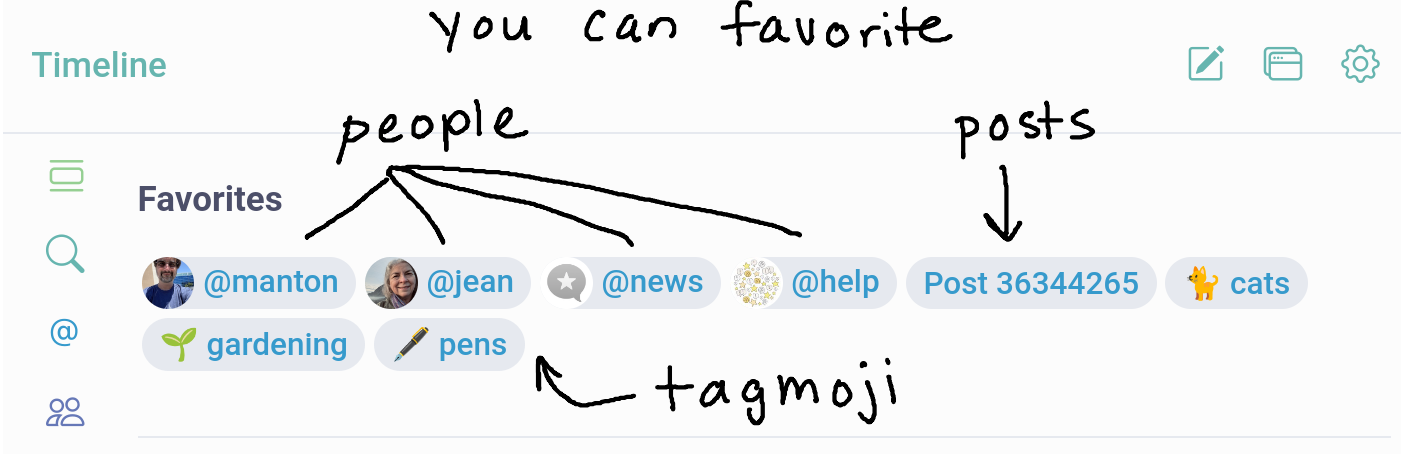
Each user page, or post (when you use the “View Post” button), or tagmoji page includes a star on the right hand side. Simply click this star to toggle if it is a favorite or not.
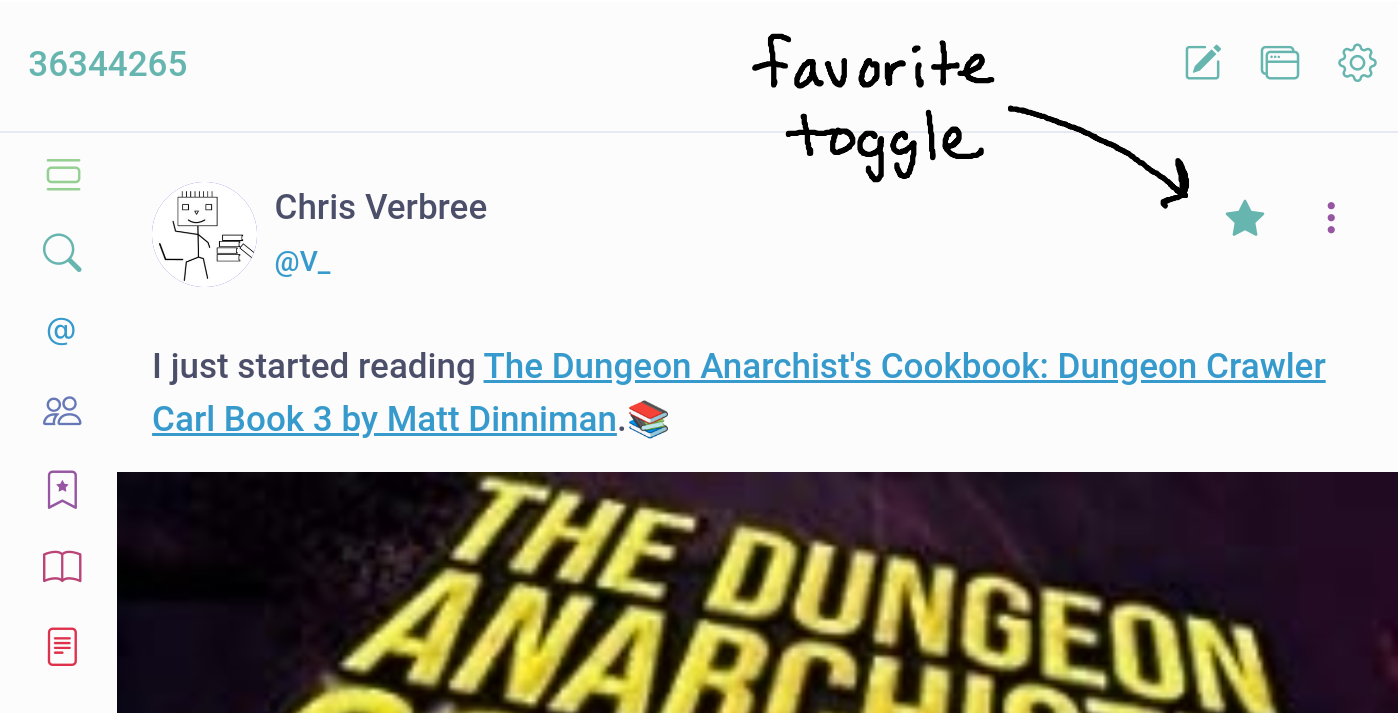
Post Actions
Each post has three vertical dots that opens the action menu. With this menu you can add the post to your bookmarks, start a new post that quotes the current post, complete with
u-in-reply-tofor webmention support, and the lastly you can view just that post.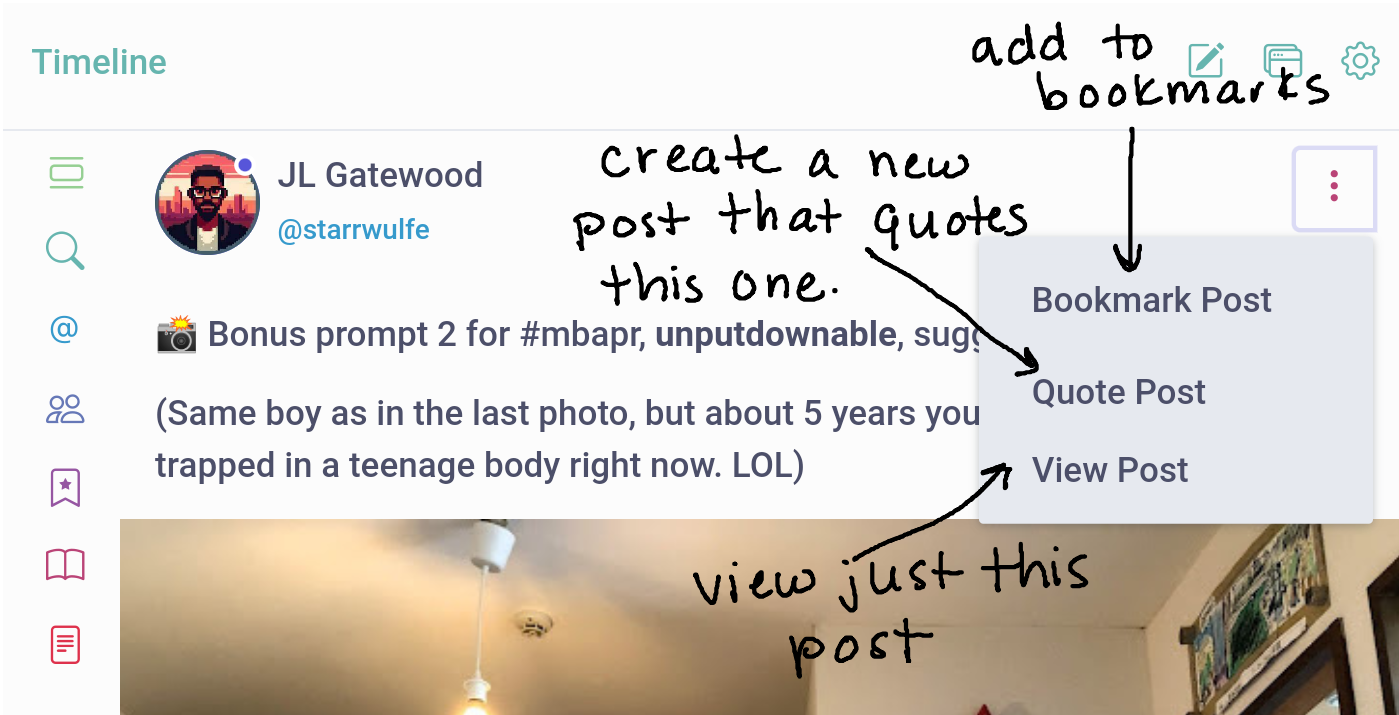
New Post or Comment Notification Dot
Another feature of Lillihub is that it keeps track of when you last visited the timeline (only through Lillihub at this time, views through Micro.blog or other third party apps do not synchronize) and shows a small dot indicator.
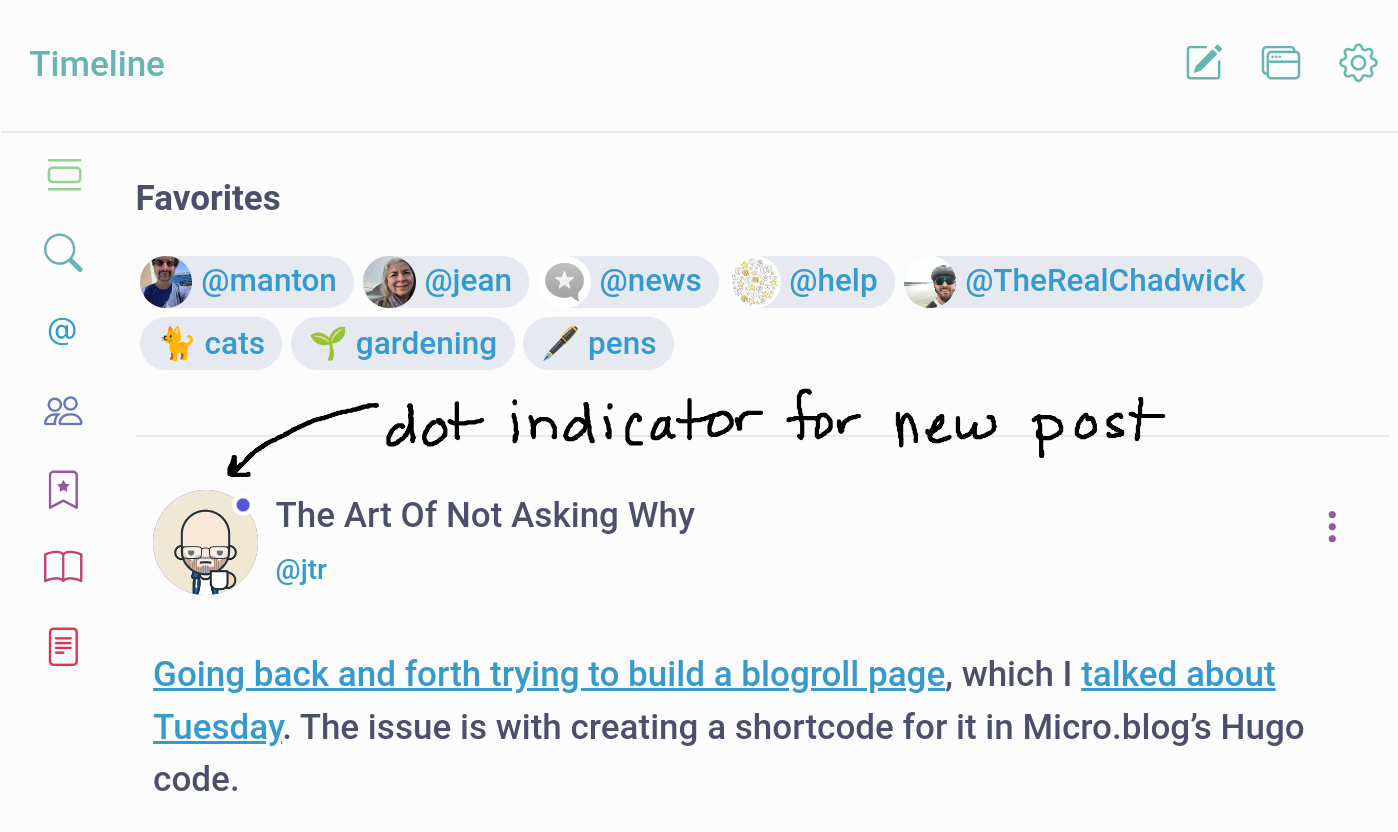
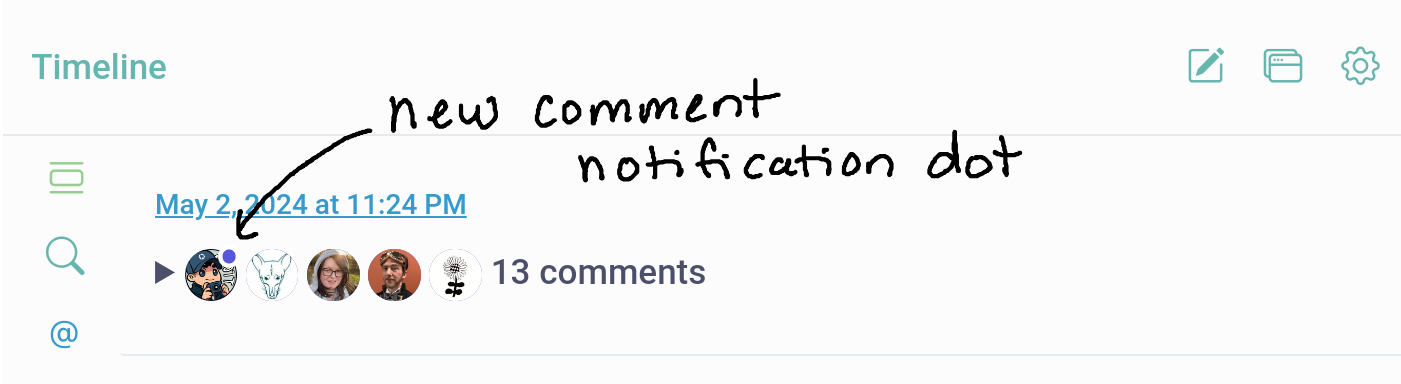
Splitting out posts and conversations
Lillihub has a setting where it will split out the posts from conversations that start with an @mention. Enabling this setting will add an additional icon to the sidebar (bottom on mobile screens).
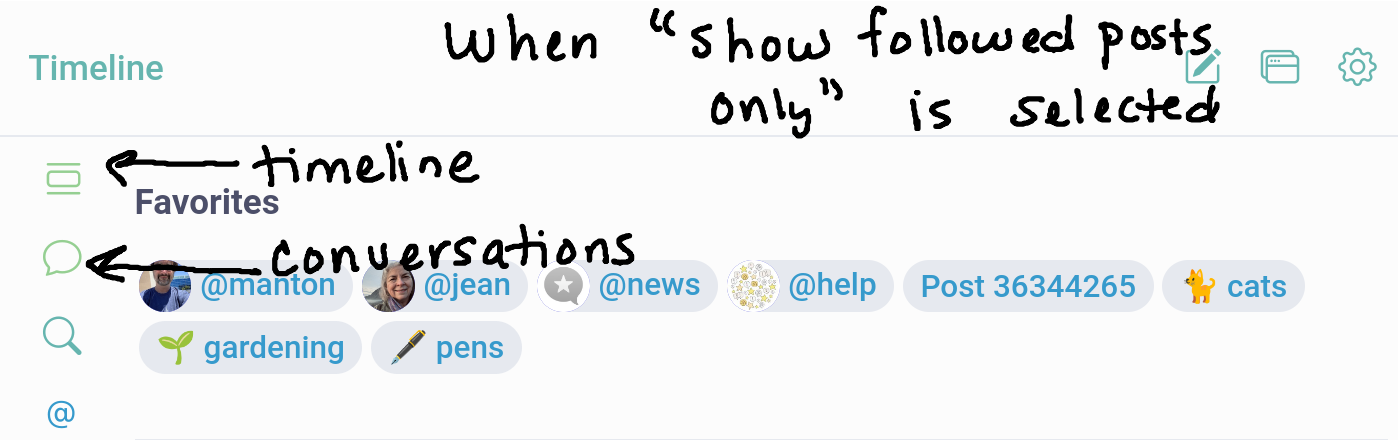
You can go to “Settings” and then pick “Show following posts only” under the “Combine posts and conversations on the homepage” section.
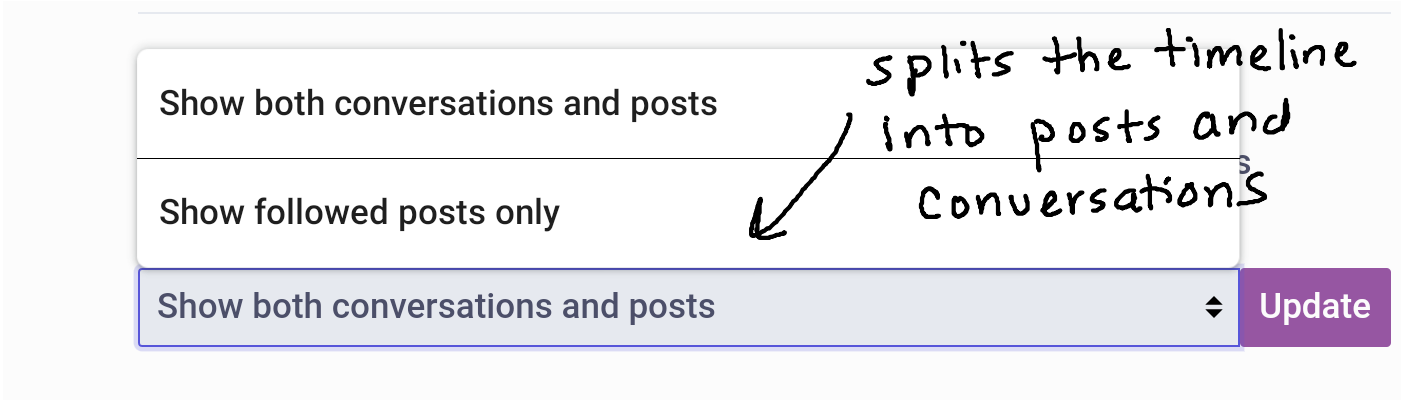
I use this setting whenever I find my timeline feed overwhelming.
-
This is the first in a series of posts that will show you around 🐸 Lillihub.
The title of the page jumps you back to the top. The right side top menu, in order, lets you create a new post, manage your blog, and access app settings.
The sidebar (or bottom on mobile) has the M.B functionality.
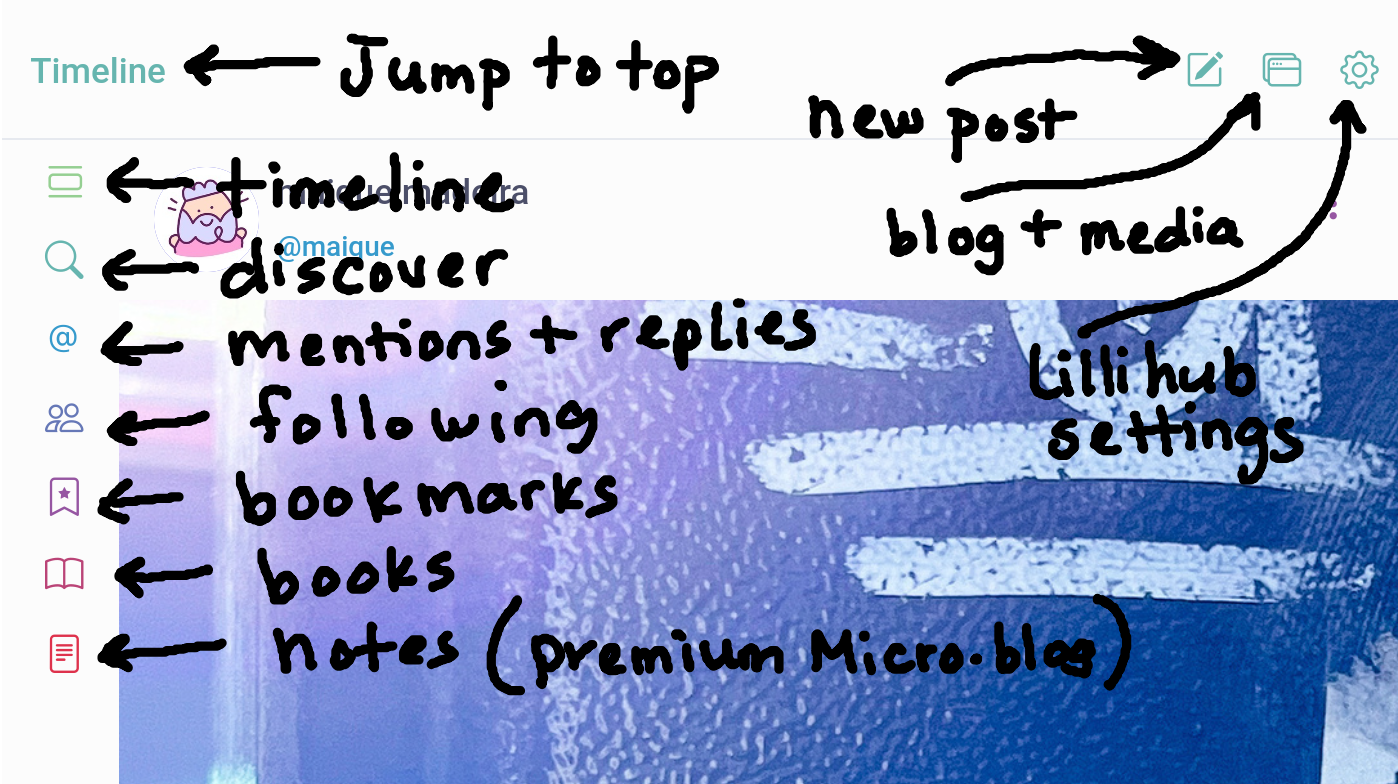
A delightful way to browse. Built by @heyloura
